Why having a Readme on your internal project is essential
Auteur(s) de l'article
README.md are those files that's typically at the root of a Git repositories — especially on Open Source project. It is unfortunate that corporation and agencies often neglect or ignore the importance of a well-written
Despite the long-standing recognition of its value in open source communities, many company fail to provide a proper Readme file for their internal projects.
As a result, it can be challenging for 3rd parties to contribute, audit or interact with the project.
README.md file.Despite the long-standing recognition of its value in open source communities, many company fail to provide a proper Readme file for their internal projects.
As a result, it can be challenging for 3rd parties to contribute, audit or interact with the project.
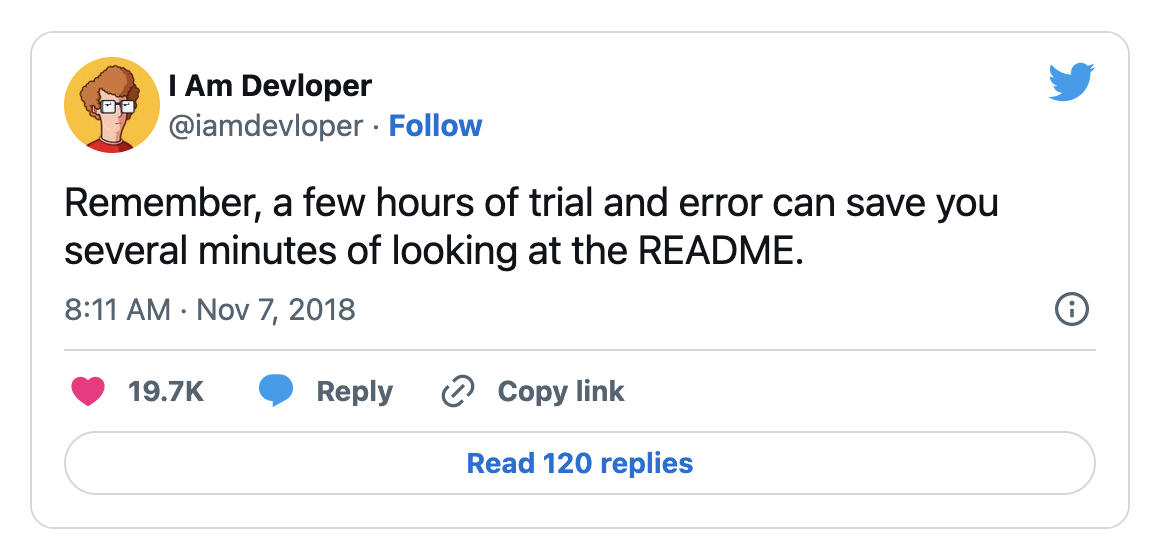
When you make your code available to others, the main difficulty is that it might not be immediately clear how to use it. This is where the
README.md file can be of great assistance.The Readme serves as a guide that explains the purpose of your project, provides instructions for installation, offers guidance on how to use it, and includes information on how to contribute to the project.
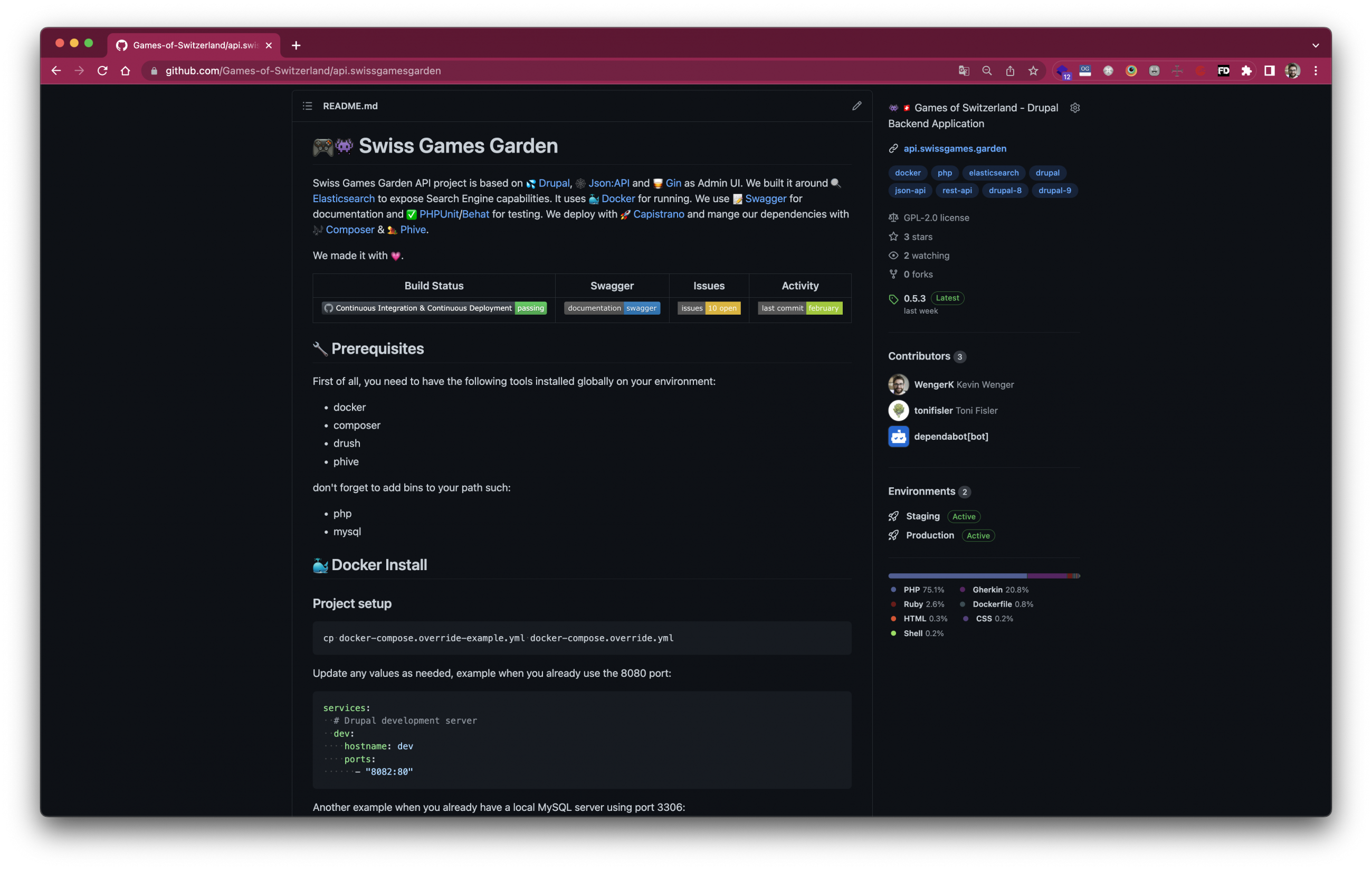
What should I write in my Readme ?
For open-source projects, the
README.md file typically includes information about the purpose of the code and instructions on how to use it, as well as how to build it.“ Open-source project and internal projects have different audiences, therefore your README must reflect those differences. ”
From my opinion, The
Finaly, the
README.md of any corporate project should primarily focus on assisting new developers bootstraping the code on their workstations. Additionally, the Readme should serve as a source of truth for used framework and technologies. Finaly, the
README.md must contains guidance about common troubleshootings, deployment process, automated-testing and CI/CD pipelines.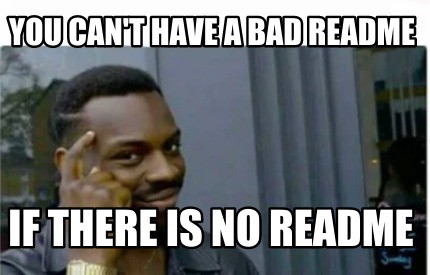
By ensuring that the Readme file is comprehensive, developers can better collaborate and maintain the codebase.
When should I start a Readme ?
During many years, I used to procrastinate and leave documentation until the very end of the project.
However, I soon realized I felt overwhelmed going back to the start of what I had built in order to document it properly. Worst, my attempts at documentation were mediocre and incomplete. Mostly because I had lost touch with the project’s subject matter over time.
However, I soon realized I felt overwhelmed going back to the start of what I had built in order to document it properly. Worst, my attempts at documentation were mediocre and incomplete. Mostly because I had lost touch with the project’s subject matter over time.
As part of my ongoing effort to improve, I’ve made creating good documentation a priority. Although it may seem tedious, I’ve discovered that starting every new development effort with a simple
README.md has changed my perspective on documentation.“ The characteristic of documentation is to be incomplete, imperfect and doomed to disappear. And yet, documentation, with all these flaws, is still necessary in a project. ”
How can I ensure my Readme is well-written ?
Although I don’t wish for a high turnover in your company, every time a new developer joins the project, you should take that opportunity to challenge your
During the onboarding process, ask the person to use the project Readme and once done, discuss pain points together and adapte the
README.During the onboarding process, ask the person to use the project Readme and once done, discuss pain points together and adapte the
README.md.Keep in mind your documentation will need to be maintained, will have many flaws and some day will be replaced. Still you must create something that will help both your future self and newcomers for the sake of your client and their projects.
Bonus
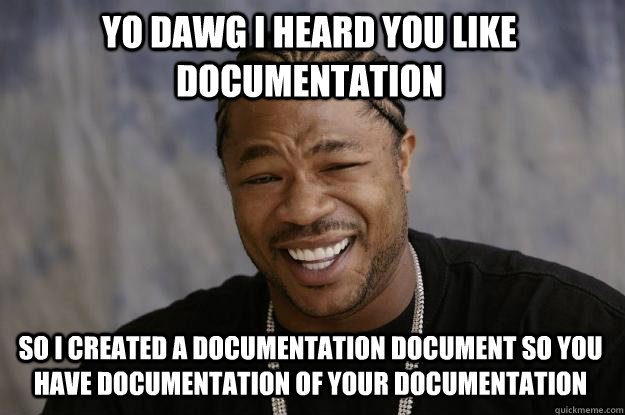
Here a skeleton of
README.md that we use at Antistatique. I hopes it may helps you structure your internal project.# 🎮👾 My Awesome Project
Swiss Games Garden API project is based on 💦 [Drupal](https://drupal.org/), 🕸 [Json:API](https://jsonapi.org/) and 🥃 [Gin](https://github.com/EasyCorp/EasyAdminBundle) as Admin UI.
We built it around 🔍 [Elasticsearch](https://www.elastic.co/) to expose Search Engine capabilities.
It uses 🐳 [Docker](http://docker.com/) for running.
We use 📝 [Swagger](https://swagger.io/) for documentation and ✅ [PHPUnit](https://phpunit.de/)/[Behat](https://docs.behat.org) for testing.
We deploy with 🚀 [Capistrano](https://github.com/capistrano/capistrano) and mange our dependencies with 🎶 [Composer](https://getcomposer.org/) & 🏜 [Phive](https://phar.io/).
## 🔧 Prerequisites
First of all, you need to have the following tools installed globally on your environment:
* docker
* composer
* drush
* phive
don't forget to add bins to your path such:
* php
## 🐳 Docker Install
### Project setup
Explain how to setup the project in order to have an up-and-running instance locally.
### Project bootstrap
Explain how to bootstrap the projec with fake data.
### Project configuration
Once the project up and running via Docker, you may need to setup some configurations in the `.env`.
## 🚔 Static Analyzers
If you have some Static Analyzer, list them.
## 🚀 Deploy
## 🔍 Search Engine
Your project use a specific tool such as a Search Engine (Solr, Elasticsearch, ...).
Then explain this tool and it's integration.
## 📋 Documentations
Explain other extra documentation you may use (Swagger, Insomnia, ...)
## 🚑 Troubleshootings
Most of the project have "common" issue that most newcommers may face (Elasticsearch server can't be reached, Storage full, ...).
Having a commong troubleshooting section will help you reduce friction.
## 🏆 Tests
Explain how tests should be launched.
1. PHPUnit tests must be run on the `test` container with the following cmd:
```bash
docker-compose exec test phpunit
```
## 💻 Commands
Does your project expose some CLI Command ?
## 🕙 Crons
Crons are often only configured on staging/production server. Don't forget to document them.
```
## Every 5 minutes
*/5 * * * * root /var/www/docker/cron.sh 2>&1
```
## 📢 RSS
Does your project expose any RSS Feed ? List them here then.
## 📈 Monitoring
Explain here the used solution for Monitoring the project (New Relic, Sentry, ...).
## Authors & Maintainers
Here will be listed people contributing to the project.
👨💻 **Kevin Wenger**
* Twitter: [@wengerk](https://twitter.com/wengerk)
* Github: [@wengerk](https://github.com/wengerk)
## 🤝 Contributing
Contributions, issues and feature requests are welcome!
Feel free to check [issues page](https://github.com/acme/my-project/issues).Sources
Matt Ogtong (Nov, 2020) The Importance of README.md Files.
https://ogtongm.medium.com/the-importance-of-readme-md-files-10e8c0b2ba0c
https://ogtongm.medium.com/the-importance-of-readme-md-files-10e8c0b2ba0c
Ankit Rastogi (Aug, 2018) Project Documentation: Does a project really need it?
https://www.greycampus.com/blog/project-management/why-is-project-documentation-important
https://www.greycampus.com/blog/project-management/why-is-project-documentation-important
Mike Ericson (Feb, 2020) Readme Files for Internal Projects.
https://blogs.incyclesoftware.com/readme-files-for-internal-projects
https://blogs.incyclesoftware.com/readme-files-for-internal-projects
Charles L Flatt (Mar, 2021) How (and why) to maintain a README.md file for internal projects: Onboarding and Continuous Integration.
https://www.softwaremeadows.com/posts/how_and_why_to_maintain_a_readme_md_file_-_onboarding_and_continuous_integration/
https://www.softwaremeadows.com/posts/how_and_why_to_maintain_a_readme_md_file_-_onboarding_and_continuous_integration/
GitHub (2022) The ReadME Podcast
https://github.com/readme/podcast
https://github.com/readme/podcast
Eddie Jaoude (2021) The README is the most important file in your GitHub projects.
https://www.youtube.com/watch?v=5JoEB2YTlpw
https://www.youtube.com/watch?v=5JoEB2YTlpw
Haris Hashmi (Dec, 2021) Don’t ignore your Readme Files.
https://harishash.hashnode.dev/dont-ignore-your-readme-files
https://harishash.hashnode.dev/dont-ignore-your-readme-files
Haris Hashmi (Dec, 2021) Don’t ignore your Readme Files.
https://harishash.hashnode.dev/dont-ignore-your-readme-files
https://harishash.hashnode.dev/dont-ignore-your-readme-files
Rosie Wilt (May, 2020) Your Project Isn’t Finished Without a README.
https://blog.devgenius.io/your-project-isnt-finished-without-a-readme-997ca096a7ca
https://blog.devgenius.io/your-project-isnt-finished-without-a-readme-997ca096a7ca
Python Community README — Gateway to Your Code
https://here-be-pythons.readthedocs.io/en/latest/project/readme.html
https://here-be-pythons.readthedocs.io/en/latest/project/readme.html
ChatGPT (2022)
http://chat.openapi.com
http://chat.openapi.com
Midjourney (2022)
https://midjourney.com
https://midjourney.com