How to create a custom endpoint using Drupal JSON:API
Auteur(s) de l'article
If you’re looking for a way to provide a custom collections like
In this article, I will not explain how to create a custom REST Resources.
jsonapi/articles/featured or contextual data like a jsonapi/me. You’re in the good place.In this article, I will not explain how to create a custom REST Resources.
If you’re not familiar with JSON:API, I recommend you watch the following short video. It will provide valuable context for the remainder of this blog post:
- A 5-minute demo of Drupal’s JSON:API implementation.
Here I will try to expose you a step-by-step guide which explains why and how you can create a custom JSON:API Resource that leverage JSON:API Core feature.
JSON:API in short
To be franc - I don't want to read the story. Bring me to the code.
The JSON:API module is becoming wildly popular as an out-of-the-box way to provide an API server.
Why? Because it implements the {json:api} specification.
It’s still a RESTful interface, but the specification just helps bring an open standard for how data should be represented and requests should be constructed.
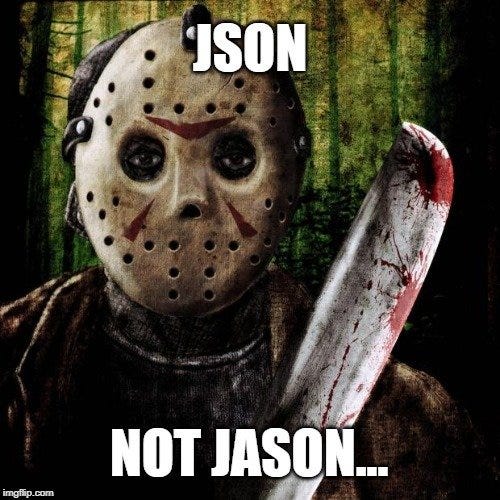
JSON:API Resource vs REST Resources ?
The principal interest of codding a JSON:API Resource instead of a classic REST Resource is to leverage the same standardized {json:api} output in your custom resource than the output of Drupal JSON:API out-of-the-box collections endpoints.
Believe me, frontenders will prefer dealing with 1 specification than having to transform and specify customization for few unstandardized output.
“ Any fool can write code that a computer can understand. Good programmers write code that humans can understand. ”Martin Fowler
Another advantage of extending the JSON:API with your own collection is the Core ability that will be available out-of-the-box:
- Sorting
- Filtering
- Paginate
- Selection of fields
- Inclusion of relation
Deep Dive in Code
First, you will need to install a contrib module
drupal/jsonapi_resources.composer require drupal/jsonapi_resourcesDon’t worry, the module is trustable, tested and stable. Plus it has been made by mglaman, one of the core-contributor of JSON:API for Drupal.
Routing
Before starting your custom Query Builder, you will need to define you’re own new route.
Let's defines a route for a collection containing featured articles nodes.
# Defines a route for a collection containing featured articles nodes.
my_custom_resource.jsonapi_resources.featured_articles:
# %jsonapi% is a placeholder for the JSON:API base path, which can be
# configured in a site's services.yml file.
path: '/%jsonapi%/articles/featured'
defaults:
# Every JSON:API resource route must declare a _jsonapi_resource. The
# value can either be a class or a service ID. Unlike the _controller
# route default, it is not possible to declare a method name to be called.
_jsonapi_resource: Drupal\my_custom_resource\Resource\FeaturedArticlesResource
_jsonapi_resource_types: ['node--article']
requirements:
_permission: 'access content'In case you need adding options (eg. a
node or user), the same features as for common routes/controllers are available.# Defines a route for a collection containing related articles of given node.
path: '/%jsonapi%/articles/{page}/related'
defaults:
_jsonapi_resource: Drupal\my_custom_resource\Resource\RelatedArticlesOfPageResource
_jsonapi_resource_types: ['node--article']
requirements:
_permission: 'access content'
options:
parameters:
agent:
type: entity:nodeSee the Structure of routes for more informations.
The Resource
Processes a request for a collection containing featured articles Nodes.
<?php
namespace Drupal\my_custom_resource\Resource;
use Drupal\Core\Cache\CacheableMetadata;
use Drupal\jsonapi\ResourceResponse;
use Drupal\jsonapi_resources\Resource\EntityQueryResourceBase;
use Drupal\node\NodeInterface;
use Symfony\Component\HttpFoundation\Request;
/**
* Processes a request for a collection containing featured articles nodes.
*/
class FeaturedArticlesResource extends EntityQueryResourceBase {
/**
* Process the resource request.
*
* @param \Symfony\Component\HttpFoundation\Request $request
* The request.
*
* @throws \Drupal\Component\Plugin\Exception\InvalidPluginDefinitionException
* @throws \Drupal\Component\Plugin\Exception\PluginNotFoundException
*
* @return \Drupal\jsonapi\ResourceResponse
* The response.
*/
public function process(Request $request): ResourceResponse {
$cacheability = new CacheableMetadata();
/** @var \Drupal\Core\Entity\ContentEntityType $entity_type */
$entity_type = $this->entityTypeManager->getDefinition('node');
/** @var string $bundle_field */
$bundle_field = $entity_type->getKey('bundle');
/** @var string $status_field */
$status_field = $entity_type->getKey('status');
$entity_query = $this->getEntityQuery('node')
->condition($bundle_field, 'article')
->condition('promote', TRUE)
->condition($status_field, NodeInterface::PUBLISHED);
$cacheability->addCacheContexts(['url']);
$paginator = $this->getPaginatorForRequest($request);
$paginator->applyToQuery($entity_query, $cacheability);
$data = $this->loadResourceObjectDataFromEntityQuery($entity_query, $cacheability);
$pagination_links = $paginator->getPaginationLinks($entity_query, $cacheability, TRUE);
/** @var \Drupal\jsonapi\CacheableResourceResponse $response */
$response = $this->createJsonapiResponse($data, $request, 200, [], $pagination_links);
$response->addCacheableDependency($cacheability);
return $response;
}
}“ Well done you did it ! ”Shia LaBeouf
That’s pretty much all the hocus-pocus that you need to have a custom JSON:API Resource that leverage JSON:API Core feature.

Digging Deeper
In case you need to upcast the URL parameter by UUID, I suggest you to use the converter
paramconverter.jsonapi.entity_uuid .# Defines a route for a collection containing related articles of given node.
path: '/%jsonapi%/articles/{page}/related'
defaults:
_jsonapi_resource: Drupal\my_custom_resource\Resource\RelatedArticlesOfPageResource
_jsonapi_resource_types: ['node--article']
requirements:
_permission: 'access content'
options:
parameters:
agent:
type: entity:node
# Upcast entity parameters by UUID.
converter: 'paramconverter.jsonapi.entity_uuid'Sources
For the most curious of you, here are some sources of additional information that inspired the creation of this article.
Gabe Sullice (20 September, 2019) A New Era for Drupal’s JSON:API.
Seen on: https://sullice.com/.../a-new-era-for-drupals-jsonapi
Seen on: https://sullice.com/.../a-new-era-for-drupals-jsonapi
Ivo Kovačević (03 Jully, 2019). How to create custom JSON-API resource drupal 8.
Seen on https://stackoverflow.com/.../how-to-create-custom-...
Seen on https://stackoverflow.com/.../how-to-create-custom-...
JSON:API Resources Documentation.
Seen on https://drupal.org/project/commerce/issues/2938731
Seen on https://drupal.org/project/commerce/issues/2938731
Dries Buytaert (11 February, 2019). Headless CMS: REST vs JSON:API vs GraphQL.
Seen on https://dri.es/headless-cms-rest-vs-jsonapi-vs-graphql
Seen on https://dri.es/headless-cms-rest-vs-jsonapi-vs-graphql
JSON:API Search API Documentation.
Seen on: https://drupal.org/project/jsonapi_search_api
Seen on: https://drupal.org/project/jsonapi_search_api
Retrieve all the code on Gist:
https://gist.github.com/WengerK/99fdb2880ee0198ed4fe7d490f88bf7b
https://gist.github.com/WengerK/99fdb2880ee0198ed4fe7d490f88bf7b